Warenager
Warenager is an inventory management application to help warehouse managers of small scale companies keep track of stocks in their warehouse. It optimizes inventory management tasks for warehouse managers including but not exhaustive of updating, searching and sorting stocks via Command Line Interface (CLI), while still having the benefits of a Graphical User Interface (GUI).
User interface
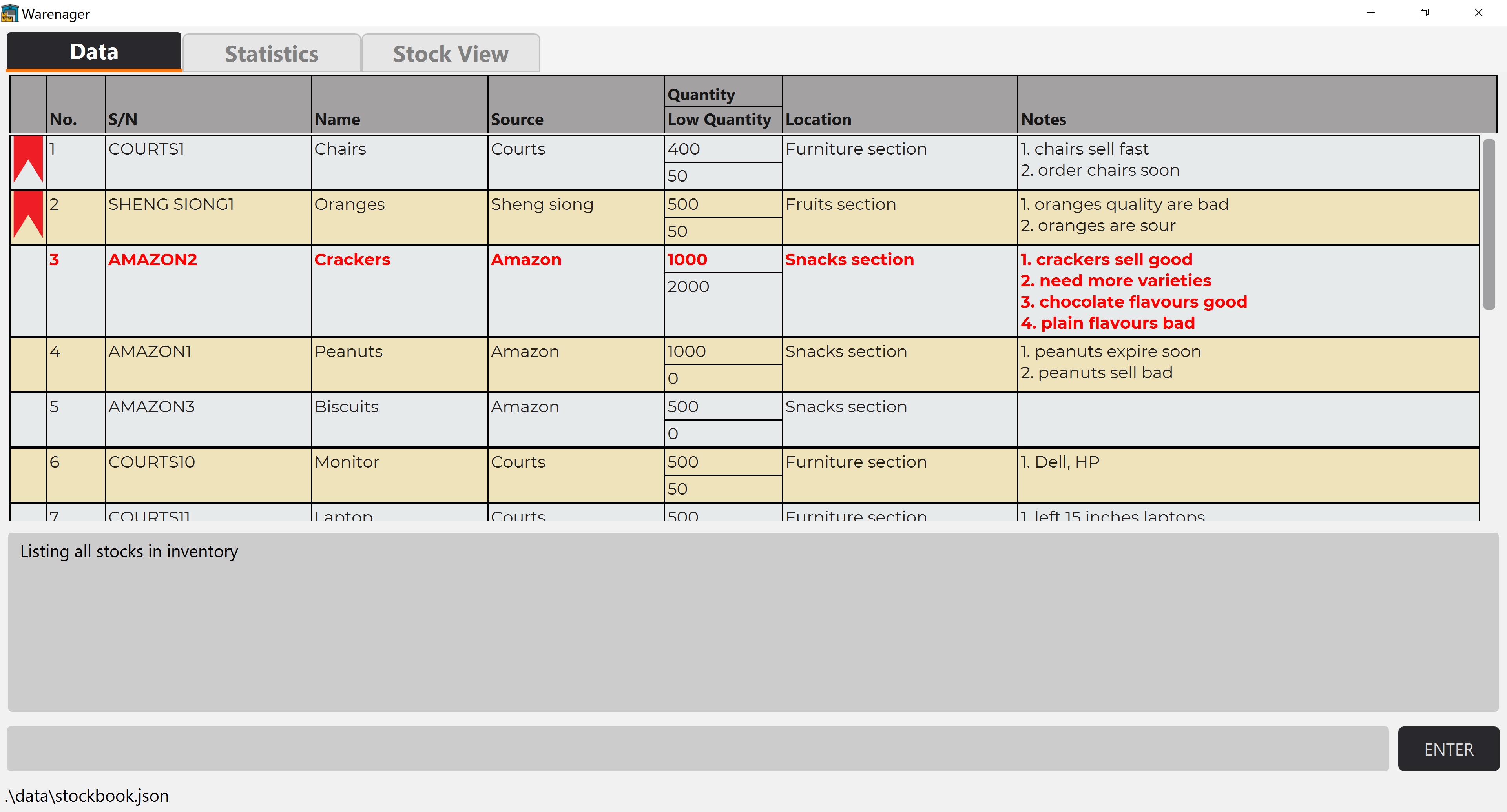
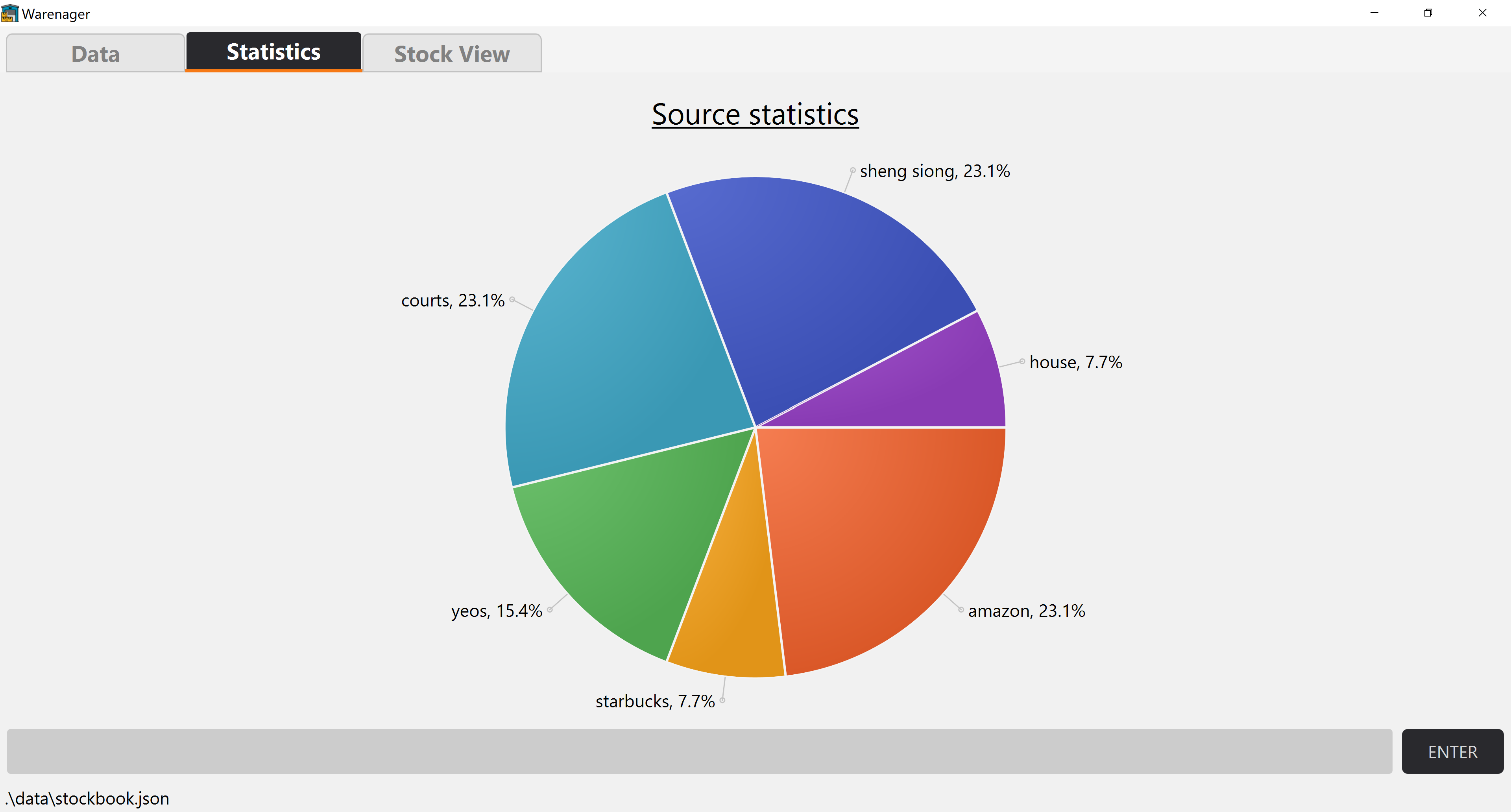
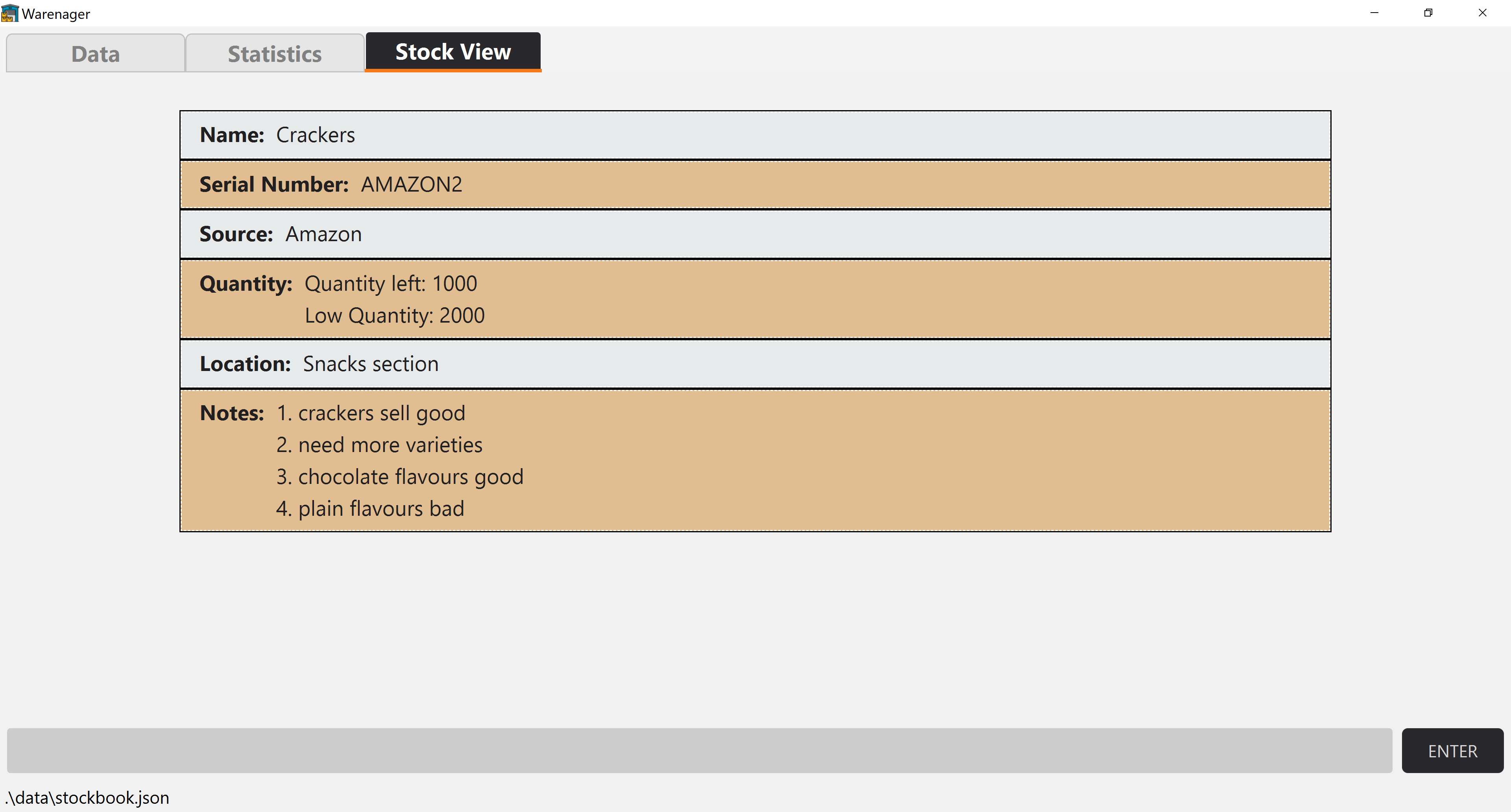
Example usages:
- as an inventory manager (as opposed to physical tracking of your stocks on paper)
- as a locator for items in inventory
Features
![]() Brief summary of features:
Brief summary of features:
Note: Stocks possess these fields: Name, Serial Number, Source, Quantity, Location etc.
(These stock details are presented in a drop down window)
- Adding stocks: Unique serial number is generated based on the stock item and source company
- Deleting stocks
- Updating stock fields
-
Searching for stocks by
- name of stock
- serial number
- source of stock
- location stored in warehouse
- Adding / Deleting optional notes to stocks
- Viewing all details of a stock
-
Bookmarking stocks: e.g. often used stocks, search bookmark
- Print to generate CSV file for printing of stock list
- Clear to clear all existing data in Warenager
- Tab to toggle between tabs in Warenager
- Listing all stocks in Warenager
- Suggesting valid command formats when an invalid command is entered
- Sorting all stocks according to the field and order specified by the user
- Storage into CSV and JSON files
- Upon start up of the Warenager application, stocks are by default displayed according to the order
in
stockbook.json
If you are interested in using Warenager, head over to the Quick Start section of the User Guide. If you are interested in developing Warenager, head over to our Developer Guide for a start.
Acknowledgements
This project is based on the AddressBook-Level3 project created by the SE-EDU initiative.